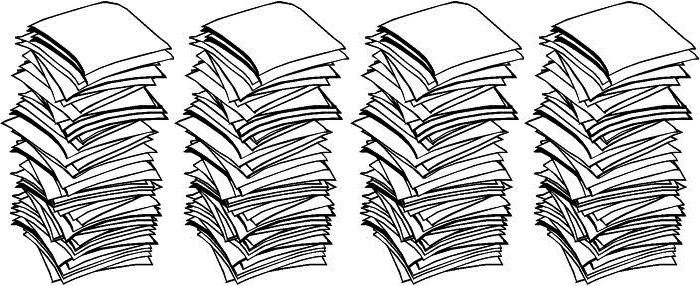Your order goes into our Print Queue. From beginning to end there are five steps in our queue. You’ll be assigned an order number at the end of the checkout process. If you’ve got an order number, then we’ve got your order in queue.
The five steps are —
1. Order Submitted Waiting for Files
This means we’ve got your order, but haven’t yet downloaded your files.
2. Validating Files
This means we’ve got your files and are checking them out to make sure they conform to our tech specs and are printable.
3. Ready to Print
This means we’ve received your payment and your order is scheduled for print.
4. Ready to Ship
This means your order has printed and is in the shipping room.
5. Shipped
This means that you’ve been sent tracking numbers and the order is on its way to you.
You can check your order status from your Ka-Blam User control at any time.
If there is a problem with your order that requires your attention, then we’ll change your order status to “on hold” and send you a message via our Message Center letting you know what the problem is and how to correct it.