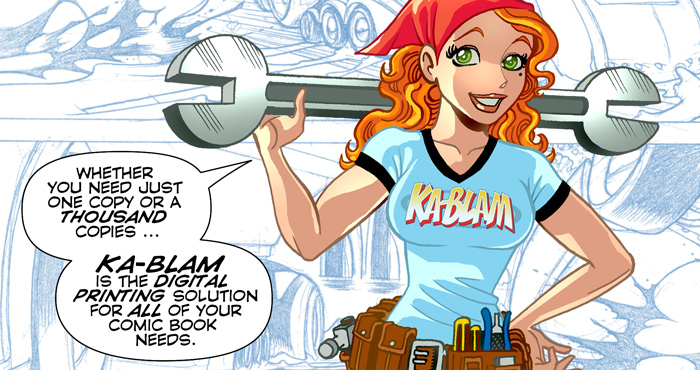Ka-Blam Technical Specs
Here at Ka-Blam, we’ve tried to make the readying of your files for our printing process as simple and as painless as possible.
While each different product type has a few specific requirements, there are FOUR basic things that apply to almost all the products. Just four simple things you need to get right.
1. File Format
If you’re comfortable building print-ready PDFs then you may send us a print-ready PDF. Just be SURE that your PDF is compliant with all technical specifications — size, dimensions, compression, etc. We’d prefer the PDF flattened, but at the very least be sure you’ve converted all fonts to curves (or outlines) and double check your export to PDF settings to be certain that the “create Acrobat layers on export” option is turned OFF.
If you’re not quite ready to build your own PDF, then we can do it for you. You’ll just need to supply TIFF (Tagged Image File Format) files for each page.
Be sure the files are flattened (no extra layers or channels).
Be sure they are saved using LZW compression. LZW compression is lossless, meaning that there is no loss of image quality. Uncompressed files are much larger (often 400% larger than uncompressed files) and will take a lot longer both on the upload and the download. There is no benefit to sending uncompressed files. There is only the downside of increased upload and download times.
We strongly recommend that you NEVER save files intended for print as JPGs or with jpg compression. JPG compression is destructive by design. It prioritizes smaller file size over image quality integrity. If you’ve already saved your files using JPG compression, then some damage has already been done. If it’s possible for you to start over from a master copy we recommend that.
Color files are best sent in RGB mode. If your files are already in CMYK, then leave them that way. Don’t convert them back to RGB. You’ll only distort your colors by doing that.
Black and white files should be in Grayscale mode.
2. Resolution
Your files MUST be 300 DPI (dots per inch). 300 DPI is the optimal resolution for our system.
If the resolution of your files is less than 300 DPI, your print quality will suffer. If the resolution of your files is greater than 300 DPI you will not see any discernible improvement in print quality, your files sizes will be larger (much larger in some cases), and you may actually slow down your turnaround time.
Screen-sized images (72 DPI) and screen-optimized, low-resolution formats –jpgs, gifs, pngs, etc.– are UNPRINTABLE in ALL cases.
3. Dimensions
Simply put, this is the height and width (in inches) of your comic book pages or non-comic book product. Each product has its own required height and width. We’ve created templates to help you better understand print dimensions.
Note: You should use the double-page templates ONLY if you have continuous artwork flowing from one page to the next page. Double page spreads should always be sent as one connected file. We cannot guarantee the spread will line up correctly if the spread is sent as two separate pages.
If the artwork on the page is self-contained –does not flow onto the next page– you should always use the single page template.
You can find the templates in the sidebar of this page.
4. Name your files properly!
Sorry, but this is a big issue with us and one that causes way, way too much confusion and consternation, not to mention lost productivity time and books to be printed incorrectly. Don’t get cute with the way you name your files. Your nomenclature might seem simple to you and you might think your page order to be common sense, but please remember that we don’t know your intentions. If we’re building the printable document for you, then we need files named simply and intuitively.
Here’s a very simple naming scheme that we STRONGLY recommend. This scheme ALWAYS works —
Name your cover files like this —
A_frontcover.tif
B_insidefront.tif
Y_insideback.tif
Z_backcover.tif
Name your interior page files with a three digit numerical structure like this —
001.tif, 002.tif, 003.tif, 004.tif, etc.
The first page of the comic is always 001.tif. The second page is 002.tif, etc. It doesn’t matter if the first page of the comic is an introduction page or a credits page or a special thanks page or a dedicated to page or even a blank page. Where the story proper begins doesn’t matter. The file that will be the first interior page of printed comic is NOT intro.tif or thanks.tif or credits.tif. It is 001.tif.
Make sense?
If you do this, then there’s no need to send a pagination guide, or a page order resource file, or any special instructions on how to assemble the book. Just name and number the files as we recommend and that will save us all a lot of time and trouble.
By the way, the important part of this is the numbering. Feel free to include any suffix of your choice in the file name. For example it doesn’t have to be just 001.tif, it could be 001_ KungFuMonkey.tif or 001KFM.tif. Including the proper page number in at the front of the file name is the key.